create_vsam_ksds – Create a KSDS VSAM data set
Synopsis
Create a key-sequenced data set (KSDS) Virtual Storage Access Method (VSAM) data set.
Parameters
- name (required, type: str)
Specifies the name of the data set to create.
- model (type: str)
Specifies the name of a model KSDS (key-sequenced VSAM data set) for allocating parameters.
The parameters of the model data set override all defaults.
Example: fmmvs.model.dsname.
- keys_position (type: int)
Specifies the position of the key within the base cluster.
This parameter is mandatory unless a model data set is specified.
Example: 1 .
- keys_length (type: int)
Specifies the length of the key within the base cluster.
This parameter is mandatory unless a model data set is specified.
Example: 7 .
- maximum_record_size (type: int)
Specifies the maximum length of data records.
This parameter is mandatory unless a model data set is specified.
Example: 180.
- average_record_size (type: int)
Specifies the average length of data records.
If this parameter is not specified then it is set to the same as the maximum-record-size option.
Example: 110.
- data_dsname (type: str)
Specifies the data set name of the data VSAM component.
If this parameter is not specified then by default it is set to the cluster name with ‘.DATA’.
Example: fmmvs.vsam.ksds.data.
- data_control_interval_size (type: int)
Specifies the size of the Control Interval for the data VSAM component.
Default value: 20480
Example: 3584
- data_space_units (type: str)
Specifies the space allocation unit for data vsam component.
The allowed values have the following meaning:
TRK - Tracks
CYL - Cylinders
REC - Records
K - Kilobytes
M - Megabytes
Default value: TRK
Example: rec
- Choices:
TRK
CYL
REC
K
M- data_primary_space (type: int)
Specifies the primary space allocation unit for the data VSAM component.
Allowed values: 1-16777215
Default value: 18
Example: 3
- data_secondary_space (type: int)
Specifies the secondary space allocation unit for the data VSAM component.
Allowed values: 1-16777215
Default value: 3
Example: 5
- data_volume (type: list)
Specifies a disk volume or specific tapes for the data VSAM component.
Example: vol002.
- index_dsname (type: str)
Specifies the data set name of the index VSAM component.
If this parameter is not specified then it is set to the cluster name with ‘.INDEX’ appended.
Example: fmmvs.vsam.ksds.index.
- index_control_interval_size (type: int)
Specifies the size of Control Interval for index VSAM component.
Default value: 512
Example: 3584
- index_space_units (type: str)
Specifies the space allocation unit for index VSAM component.
The allowed values have the following meaning:
TRK - Tracks
CYL - Cylinders
REC - Records
K - Kilobytes
M - Megabytes
Default value: TRK
Example: cyl
- Choices:
TRK
CYL
REC
K
M- index_primary_space (type: int)
Specifies primary space allocation unit for index VSAM component.
Allowed values: 1-16777215
Default value: 1
Example: 3
- index_secondary_space (type: int)
Specifies secondary space allocation unit for index VSAM component.
Allowed values: 1-16777215
Default value: 1
Example: 5
- index_volume (type: list)
Specifies a disk volume or specific tapes for the index VSAM component.
Example: vol002.
- buffer_space (type: int)
Specifies the minimum buffer space to allocate when this VSAM file is accessed.
Example: 37376.
- erase (type: bool)
Indicates whether the VSAM file was allocated with the ERASE parameter, causing all components of the file to be overwritten with binary zeros,
when the VSAM file is deleted from the catalog.
Default value: n
Example: y
- load_restartable (type: bool)
Specify ‘Y’ to request that the VSAM component definition use the ‘RECOVERY’ parameter (which causes the data component to be preformatted
previous to the initial load). Using this option causes the initial load to take longer, but loads which do not complete successfully can be
restarted.
Specify ‘N’ to request that the VSAM component definition use the ‘SPEED’ parameter (which causes the data component to NOT be preformatted
previous to the initial load).
Default value: n
Example: y
- reuse (type: bool)
Indicates whether the VSAM file was allocated with the REUSE parameter specifying that the cluster can be opened again and again as a reusable
cluster.
Default value: n
Example: y
- spanned (type: bool)
Indicates whether VSAM file was allocated with the SPANNED parameter indicating that data records larger than a control interval can span
multiple control intervals.
Default value: n
Example: y
- write_check (type: bool)
Indicates whether the VSAM file was allocated with the WRITECHECK parameter requesting each write to the VSAM file to be validated by a read
without data transfer.
Default value: n
Example: y
- control_interval_freespace_percentage (type: int)
Specifies the percentage of empty space in each control interval when the file is initially loaded.The free space lets records be inserted or
expanded within a control interval before requiring a control interval split.
Example: 10.
- control_area_freespace_percentage (type: int)
Specifies the percentage of control intervals to be left unused in each control area as the file is initially loaded. The use of control area
free space lets some control interval splits occur before requiring a control area split.
Example: 10.
- cross_region_share_option (type: int)
Specifies that the file can be shared among regions within the same system or within multiple systems using GRS (Global Resource
Serialization).
The allowed values have the following meaning:
1 - The data set can be opened for read processing by an unlimited number ofs, but the data set can be accessed by only one when that
user is doing read and write processing.
2 - The data can be opened by only one user at a time for read and write processing, but any number of users can also be accessing the data
set for read processing
3 - The data set can be fully shared by any number of users.
4 - The data set can be fully shared by any number of users. VSAM immediately updates the data set for PUTs and refreshes all input buffers for
GETs.
Default value: 1
Example: 2
- Choices:
1
2
3
4- cross_system_share_option (type: int)
Specifies how the file can be shared among systems.
The allowed values have the following meaning:
3 - The data set can be fully shared by any number of users.
4 - The data set can be fully shared by any number of users. VSAM immediately updates the data set for PUTs and refreshes all input buffers for
GETs.
Default value: 3
Example: 4
- Choices:
3
4- expiration_date (type: str)
Specifies the expiration date after which the data set can be deleted.
Specify ‘P’ or ‘p’ to make the data set permanent, or an expiration date in YYYY-MM-DD format.
Example: 2032-07-31.
- storage_class (type: str)
Specifies the storage class.
Example: scl002.
- management_class (type: str)
Specifies the management class.
Example: mcl002.
- data_class (type: str)
Specifies the data class.
Example: dcl002.
- log (type: str)
When specified, ‘ALL’ or ‘UNDO’ or ‘NONE’ indicates the VSAM RLS recovery option.
Example: ALL.
- Choices:
NONE
UNDO
ALL- frlog (type: str)
Specifies the type of VSAM batch logging to perform for this VSAM data set.
The allowed values have the following meaning:
NONE - Disables VSAM batch logging.
REDO - Enables VSAM batch logging.
UNDO - Changes made to your VSAM data set are backed out using VSAM batch logging.
ALL - Changes made to your VSAM data set are backed out and forward recovered using VSAM batch logging.
Example: ALL.
- Choices:
NONE
UNDO
ALL
REDO- log_replicate (type: bool)
Specify ‘Y’ to enable VSAM replication for this data set.
Example: y.
- log_stream_id (type: str)
Specifies the 1- to 26-character name of the forward recovery log stream.
Example: LOGSTRA.
- rls_enable (type: bool)
Specify ‘N’ to disable VSAM record-level sharing.
Default value: y
Example: n
- host (type: str)
Specifies File Master Plus server host name.
- port (type: int, default:
51914)Specifies File Master Plus server port.
- user (type: str)
Specifies Mainframe user name. May be the same as TSO login.
- password (type: str)
Specifies Mainframe password. May be the same as TSO password.
- protocol (type: str, default:
https)Specifies File Master Plus REST API protocol.
- Choices:
http
https←- reject_unauthorized (type: bool, default:
True)Reject self-signed certificates.
- base_path (type: str)
The base path for your Zowe API Mediation Layer instance. Specify this option to prepend the base path to all FMP resources when making REST
requests. Do not specify this option if you are not using an Zowe API Mediation Layer.
- cert_file (type: path)
The file path to a certificate file to use for authentication.
Note: The CLI does not support certificate files that require a password. For more information, search Troubleshooting PEM Certificates in Zowe
Docs.
- cert_key_file (type: path)
The file path to a certificate key file to use for authentication.
Examples
- name: Creating a KSDS with default option values and mandatory options
broadcom.file_master_plus.create_vsam_ksds:
name: fmmvs.test.dsname
keys_position: 1
keys_length: 7
maximum_record_size: 160
- name: Creating a KSDS with options
broadcom.file_master_plus.create_vsam_ksds:
name: fmmvs.test.dsname
keys_position: 1
keys_length: 7
maximum_record_size: 160
average_record_size: 120
data_control_interval_size: 3584
data_space_units: cyl
data_primary_space: 1
data_secondary_space: 3
data_volume:
- "vol002"
index_control_interval_size: 512
index_space_units: cyl
index_primary_space: 1
index_secondary_space: 1
index_volume:
- "vol002"
buffer_space: 37376
erase: y
reuse: y
spanned: n
expiration_date: 2025-09-27
- name: Creating a RLS enabled KSDS with logging options
broadcom.file_master_plus.create_vsam_ksds:
name: fmmvs.test.dsname
keys_position: 1
keys_length: 7
maximum_record_size: 160
average_record_size: 120
data_control_interval_size: 3584
data_space_units: cyl
data_primary_space: 1
data_secondary_space: 3
data_volume:
- "vol002"
index_control_interval_size: 512
index_space_units: cyl
index_primary_space: 1
index_secondary_space: 1
index_volume:
- "vol002"
buffer_space: 37376
erase: y
reuse: y
spanned: n
log: all
frlog: ALL
log_replicate: y
log_stream_id: loga
rls_enable: y
- name: Creating a KSDS data set like a model KSDS data set
broadcom.file_master_plus.create_vsam_ksds:
name: fmmvs.test.dsname
model: fmmvs.model.dsname
- name: Creating a KSDS like a model KSDS data set and overriding the parameters with options
broadcom.file_master_plus.create_vsam_ksds:
name: fmmvs.test.dsname
model: fmmvs.model.dsname
keys_position: 1
keys_length: 7
maximum_record_size: 160
buffer_space: 37376
write_check: y
cross_region_share_option: 3
cross_system_share_option: 4
expiration_date: p
Return Values
- data (type: list, when returned data is a dictionary)
Data from the module execution (a data structure). The items of this dict are set as individual return values on the top level as well.
- error (type: complex, error)
More details about why the action has failed. If the failure is when calling an API service, the response contains the connection parameters.
- additional_details (type: str)
Detailed message about the failure.
- msg (type: str)
Short description of the result or failure.
- request (type: str, API request failed)
HTTP method used to invoke API service request.
- resource (type: str, API request failed)
URI of the resource of the API service request.
- failed (type: bool, always)
A boolean that indicates if the task was failed or not.
- list (type: list, when returned data is a list)
Data from the module execution (a list of data structures).
- msg (type: str, sometimes)
Short description of the result or failure.
- rc (type: int, always)
Exit code of the module, successful exit code is 0, failure is typically 1 or higher.
- stderr (type: str, error)
Details of the error.
- stdout (type: str, success)
Summary of the result.
Status
This module is maintained by Broadcom.