Requirements
Before you install any Broadcom Ansible collection for mainframe, ensure that you configure a control node and managed node with a minimum set of requirements.
Control node
A control node is a machine with Ansible. With the control node, you can run commands and playbooks from a laptop, desktop, or server.
Note: Microsoft Windows is not a supported controller for Broadcom Ansible collections.
All Broadcom Ansible Collections for Mainframe require these versions of software on the Ansible control node:
Ansible: 2.15 or later
Python: 3.10 or later
Node.js and npm: supported Node.js LTS version:
For a current list of supported LTS versions, see nodejs.org.
Collections that use Zowe version 3 (dependency on
zowe_core_3) are working best with Node.js v23.9.0+.The Broadcom Ansible Collections for Mainframe use Zowe CLI and CLI plug-ins on the control node. You do not need to install Zowe CLI and CLI plug-ins yourself. Broadcom Ansible Collections for Mainframe include the Zowe CLI and CLI plug-ins. Ensure that your control node fulfils the requirements of Zowe CLI (Node.js and npm). For more details, see Zowe CLI Software Requirements in the Brightside 3.0 documentation.
Broadcom Zowe Core Ansible collection version 2 or 3:
All Broadcom Ansible Collections for Mainframe are dependent on Broadcom Zowe Core Ansible collection either version 2 or 3. This collection is installed automatically with collections that require it.
Provides common code for other Broadcom Ansible Collections for Mainframe. The collection does not contain any public modules or other Ansible content.
Includes Zowe CLI package and installs the package automatically, which enables you to use Broadcom Ansible Collections for Mainframe without the Zowe CLI and CLI plug-ins.
The collection name in Ansible Galaxy is
broadcom.zowe_core(version 2) andbroadcom.zowe_core_3(version 3).
-
Broadcom Ansible collections provide action plug-ins that run on a control node. You do not need to enable OpenSSH. However, you might need OpenSSH for collections of other vendors and basic Ansible functionality, such as gathering facts.
Managed node
A managed node, or a target node (or host), is managed by Ansible. Note: Ensure that you do not install Ansible on a managed node.
Broadcom Ansible Collections for Mainframe provide action plug-ins that run on a control node. You do not need to enable OpenSSH or install Python on a managed z/OS node. However, you might need OpenSSH for collections of other vendors and basic Ansible functionality, such as gathering facts.
For additional z/OS software requirements for Broadcom Ansible collection for mainframe, see Software Requirements for CLI Plug-ins.
Mapping Collections to Zowe CLI Plug-ins
the following table shows Zowe CLI Plug-ins that are used in the collections:
Collection Name |
Zowe CLI Plug-in |
|---|---|
|
CA 7 Workload Automation Plug-in for Zowe CLI |
|
Broadcom Database Management Solutions for Db2 for z/OS plug-in for Zowe CLI |
|
Endevor Plug-in for Zowe CLI |
|
Endevor Bridge for Git Plug-in for Zowe CLI |
|
File Master Plus Plug-in for Zowe CLI |
|
IDMS Plug-in for Zowe CLI |
|
JCLCheck Plug-in for Zowe CLI |
|
MAT Analyze Plug-in for Zowe CLI |
|
MAT Detect Plug-in for Zowe CLI |
|
OPS/MVS Plug-in for Zowe CLI |
|
Spool Plug-in for Zowe CLI |
|
SYSVIEW Plug-in for Zowe CLI |
|
View Plug-in for Zowe CLI |