create_partitioned_data_set_extended – Create an extended partitioned data set
Synopsis
Create an extended partitioned data set.
Parameters
- name (required, type: str)
Specifies the name of the data set to create.
- model (type: str)
Specifies the name of a model extentded partitioned data set name for allocating parameters.
The parameters of the model data set override all defaults.
Example: fmmvs.model.dsname.
- data_set_version (type: int)
Specifies the data set version.
Default value depends on the system settings.
Example: 2.
- Choices:
1
2- generations (type: int)
Specifies the number of generations.
Applicable when data set version is ‘2’.
Default value: 0
Example: 10
- logical_record_length (type: int)
Specifies the length of the logical record.
Allowed values: 1-32760
Default value: 80
Example: 80
- block_size (type: int)
Specifies the size of the block of records.
Allowed values: 1-32760
Default value: 6160
Example: 6160
- record_format (type: str)
Specifies the record format.
The allowed values which have the following meaning:
F - Fixed-length records
V - Variable-length records
U - Undefined-length records
B - Records are blocked
A - Records contain ASCII printer control characters
M - Records contain machine code control characters
S - For variable-length records, records may span blocks
T - Records may be written into overflow tracks
Default value: FB
Example: FB
- Choices:
F
FA
FM
FB
FBA
FBM
FS
FSA
FSM
FT
FTA
FTM
FBS
FBT
U
UA
UM
UT
UTA
UTM
V
VA
VM
VB
VBA
VBM
VS
VSA
VSM
VT
VTA
VTM
VBS
VBT- space_units (type: str)
Specifies the space allocation unit.
The allowed values have the following meaning:
TRK - Tracks
CYL - Cylinders
BLK - Blocksize
Default value: CYL
Example: blk
- Choices:
TRK
CYL
BLK- primary_space (type: int)
Specifies primary space allocation unit.
Allowed values: 1-16777215
Default value: 1
Example: 3
- secondary_space (type: int)
Specifies secondary space allocation unit.
Allowed values: 1-16777215
Default value: 1
Example: 5
- volume (type: str)
Specifies a disk volume or specific tapes.
Example: vol002.
- unit_type (type: str)
Specifies the DASD unit name.
Example: sysda.
- expiration_date (type: str)
Specifies the expiration date after which the data set can be deleted.
Specify ‘P’ or ‘p’ to make the data set permanent, or an expiration date in YYYY-MM-DD format.
Example: 2032-07-31.
- storage_class (type: str)
Specifies the storage class.
Example: scl002.
- management_class (type: str)
Specifies the management class.
Example: mcl002.
- data_class (type: str)
Specifies the data class.
Example: dcl002.
- host (type: str)
Specifies File Master Plus server host name.
- port (type: int, default:
51914)Specifies File Master Plus server port.
- user (type: str)
Specifies Mainframe user name. May be the same as TSO login.
- password (type: str)
Specifies Mainframe password. May be the same as TSO password.
- protocol (type: str, default:
https)Specifies File Master Plus REST API protocol.
- Choices:
http
https←- reject_unauthorized (type: bool, default:
True)Reject self-signed certificates.
- base_path (type: str)
The base path for your Zowe API Mediation Layer instance. Specify this option to prepend the base path to all FMP resources when making REST
requests. Do not specify this option if you are not using an Zowe API Mediation Layer.
- cert_file (type: path)
The file path to a certificate file to use for authentication.
Note: The CLI does not support certificate files that require a password. For more information, search Troubleshooting PEM Certificates in Zowe
Docs.
- cert_key_file (type: path)
The file path to a certificate key file to use for authentication.
Examples
- name: Creating a PDSE with default option values
broadcom.file_master_plus.create_partitioned_data_set_extended:
name: fmmvs.test.dsname
- name: Creating a PDSE version 2 with options
broadcom.file_master_plus.create_partitioned_data_set_extended:
name: fmmvs.test.dsname
data_set_version: 2
generations: 10
logical_record_length: 180
block_size: 32720
record_format: vb
space_units: trk
primary_space: 5
secondary_space: 5
volume: vol005
expiration_date: 2025-09-27
- name: Creating a PDSE data set like a model PDSE
broadcom.file_master_plus.create_partitioned_data_set_extended:
name: fmmvs.test.dsname
model: fmmvs.model.dsname
Return Values
- data (type: list, when returned data is a dictionary)
Data from the module execution (a data structure). The items of this dict are set as individual return values on the top level as well.
- error (type: complex, error)
More details about why the action has failed. If the failure is when calling an API service, the response contains the connection parameters.
- additional_details (type: str)
Detailed message about the failure.
- msg (type: str)
Short description of the result or failure.
- request (type: str, API request failed)
HTTP method used to invoke API service request.
- resource (type: str, API request failed)
URI of the resource of the API service request.
- failed (type: bool, always)
A boolean that indicates if the task was failed or not.
- list (type: list, when returned data is a list)
Data from the module execution (a list of data structures).
- msg (type: str, sometimes)
Short description of the result or failure.
- rc (type: int, always)
Exit code of the module, successful exit code is 0, failure is typically 1 or higher.
- stderr (type: str, error)
Details of the error.
- stdout (type: str, success)
Summary of the result.
Status
This module is maintained by Broadcom.