Connection methods and details
This section shows you how to expand and refine the connection methods Ansible uses for your inventory and how to specify connection parameters for Broadcom API services that are used by Broadcom Ansible Collections for Mainframe.
There are two methods are mainframe-related Ansible modules are connecting to mainframe systems:
SSH
SSH is used by built-in Ansible modules,
ibm.ibm_zos_corecollection,ibm.ibm_zos_imscollection, and many other collections. SSH is needed for Ansible functionality such as gathering facts from the managed systems.REST APIs via HTTPS
A lot mainframe services can be accessed remotely via HTTPS and calling their REST APIs. This is the case of all Broadcom Ansible Collections for Mainframe and IBM collections such as
ibm.ibm_zosmforibm.ibm_zos_cics.
It is recommended to be configured so you can get most of the Ansible and mainframe-related collections.
SSH keys are encouraged method for authentication to SSH. All REST APIs support “Basic” HTTP authentication scheme defined in defined in RFC 7617. That is using z/OS user ID and password as credentials.
Setting up SSH keys
You need to create an SSH key pair. See How to use ssh-keygen to generate a new SSH key.
The public SSH key needs to be trusted by the remote systems, see how to use ssh-copy-id for copying SSH keys to servers.
For more details about Ansible and SSH, see Setting up SSH keys in Ansible documentation.
The SSH keys can be stored in z/OS key rings, for more information see:
Setting up z/OS Ansible Core to use OpenSSH with ACF2 Key Rings
Steps for setting up server authentication when keys are stored in RACF key rings
To setup the user ID that will be used on z/OS, use ansible_user variable in the inventory.
Setting up SSH password
If you are not using SSH keys, you can use password authentication if needed with the –ask-pass option or by setting ansible_password in the inventory. If you do that, you should protect the password as it described in Protecting sensitive variables with ansible-vault.
To setup the user ID that will be used on z/OS, use ansible_user variable in the inventory.
Setting up “basic” HTTP authentication
All Broadcom Ansible Collections for Mainframe have the same way how credentials for HTTP authentication are provided to Ansible.
Providing credentials in the inventory
The user ID is taken from the value provided in ansible_user variable.
The password is taken from zos_password or ansible_password variables.
Use zos_password when SSH keys are used and ansible_password when SSH password is used instead of SSH keys.
We recommend protecting sensitive variables with ansible-vault.
Providing credentials as module arguments
All the modules of Broadcom Ansible Collections for Mainframe accept parameters user and password that can be used to provide credentials or override those that are in the inventory.
Providing connection parameters
Broadcom Ansible Collections for Mainframe connect to mainframe services using REST APIs running on the system. This requires to provide the connection port.
In the following example, we will connect to Endevor REST API that is listening on HTTPS port 6032 of the sys1.your.company.net system.
If you are not sure what is the correct port, consult your system programmer.
broadcom:
endevor:
port: 6032
There are more connection parameters that you can use:
protocolSpecifies the protocol used for connecting to REST API service. It depends on the service configuration and the default is https.
Specify this option to have the server certificate not verified against the list of supplied certificate authorities. Choices are
yorn. Default isy.hostSpecifies the host name of the API service. By default, the current Ansible host is used. You can use this parameters to use a different system for this service. This is useful when one service is shared by multiple systems. For example, source code can be stored in Endevor instance on one system and used on all systems.
base_pathSpecifies the base path used for connecting to API service. The base path is the part that is appended after the host name and port and followed by the endpoint path. The default value of the base path is set to work well with a standalone instances for the API service so you do not need to change that when you access the API directly.
You need to provide
base_pathwhen you are connecting to the API via the Zowe API Mediation Layer, see Connecting to an API service via Zowe API Mediation Layer.Another reason for providing
base_pathis the case when the API service is configured with a different than the defaultbase_path.For detailed explaination of terms like base path or endpoint path, see Components of URL.
Providing connection parameters in facts
The connection parameters of Broadcom Ansible Collections for Mainframe can be stored in the inventory or stored in Ansible facts, they can be provided as parameters of the playbooks.
To see how you can store facts on the remove system including z/OS, see facts.d or local facts.
Storing local facts on z/OS systems allows system programmer to set the parameters only once per system and have them used by all playbooks using the system without the need to define them in each inventory.
To setup local facts on a z/OS system, edit file /etc/ansible/facts.d/broadcom.fact on that system. The format of the file is INI.
Each group represents one collection, for example:
[endevor]
port=6032
[file_master_plus]
port=6001
reject_unauthorized=n
The playbooks need to specify gather_facts: true or not set gather_facts since facts are gathered by default.
Default facts path could be changed in ansible.cfg file by parameter fact-path.
If you are using Ansible within shared syxplex, you could use shared facts file or separate one for each system in the sysplex. All you have to do is to have path mounted either to file system which is set as shared zFS file system across the sysplex, or zFS file system which is accesible only from specific system (in this case even in shared sysplex, each system would have specific fact file). The /etc file system is not usually shared among systems in the sysplex. If you use the default path for facts /etc/ansible/facts.d, you will have different configuration files for each system.
Ansible store gathered facts or inventory source data into a cache to raise the performance. If you are making changes in the facts gathering, keep in mind there could be still old setup stored in the cache. For more information, see Cache plugins.
Module defaults
To learn how default values for module parameters can be set for the entire playbooks, see Module defaults.
Each collection from Broadcom Ansible Collections for Mainframe defines a module default group that allows to set default values for all modules in the collection.
The name of the group is group/broadcom.<collection name>.all, for example group/broadcom.endevor.all.
That allows you to set for example the same Endevor instance for all Endevor tasks in the playbook:
- name: Playbook that uses module_defaults to set instance for all Endevor modules
hosts: sys1
collections:
- broadcom.endevor
gather_facts: false
module_defaults:
group/broadcom.endevor.all:
instance: ENDEVOR
# In Ansible below 2.12, you need to specify defaults for each module:
# broadcom.endevor.list_environments:
# instance: ENDEVOR
# broadcom.endevor.retrieve_element:
# instance: ENDEVOR
tasks:
- name: List all environments in Endevor SCM
list_environments:
register: environments
- name: Print environments
debug:
var: environments.list
- name: Retrieve element from specified inventory location to local file
retrieve_element:
to_file: job1.jcl
environment: DEV
system: MARBLES
subsystem: MARBLES
stage_number: "*"
type: JCL
element: TEST
Connecting to an API service via Zowe API Mediation Layer
When your API service is accessible via Zowe API Mediation Layer, you need to set the host and port
parameters to the host name of the Zowe API gateway. You will find the correct value of base path
in Zowe API Catalog in the field API Base Path that is displayed in the details for the API service.
The following examples defines connection parameters for the SYSVIEW collection. It uses
SYSVIEW API service. This service is registered in Zowe API Mediation Layer under service ID mysysview.
The Zowe API Gateway accessible sys1.your.company.net:7554:
broadcom:
sysview:
host: sys1.your.company.net
port: 7554
base_path: /mysysview/api/v1