delete_element – The delete element module deletes an Element from the specified inventory location in Endevor
Synopsis
The delete element module deletes an Element from the specified inventory location in Endevor.
Parameters
- element (required, type: str)
Name of the Endevor element.
- environment (type: str)
The Endevor environment where your project resides.
- system (type: str)
The Endevor system where your project resides.
- subsystem (type: str)
The Endevor subsystem where your project resides.
- type (type: str)
Name of the Endevor element’s type.
- stage_number (type: str)
The Endevor stage number where your project resides.
- Choices:
1
2- ccid (type: str)
The CCID you want to use when performing an Element action.
- comment (type: str)
The comment you want to have when performing an Element action.
- maxrc (type: int, default:
8)The maximum value of the return code of a successful action. When the return code is greater than the maxrc value, the module fails.
- proc_group (type: str)
The Endevor processor group you would like to use.
- override_signout (type: bool)
Specify if you want to override the Signout of an Endevor element while performing this action.
- only_components (type: bool)
Applicable for Endevor ACM users only. Indicates whether you want to delete both the Element list and the Element, or the Element
component list only. “No” is the default option.
- where_ccid_all (type: str)
Instructs Endevor to search both the Master Control File and the SOURCE DELTA levels for a specified CCIDs.
Accepts up to 8 CCIDs separated by “, “. Enclose CCIDs that contain special characters in quotes.
- where_ccid_current (type: str)
Instructs Endevor to search through the CCID fields in the Master Control File to find a specified CCIDs.
Accept up to 8 CCIDs separated by “, “. Enclose CCIDs that contain special characters in quotes.
- where_ccid_retrieve (type: str)
Instructs Endevor to use the CCID in the Master Control File RETRIEVE CCID field.
Accepts up to 8 CCIDs separated by “, “. Enclose CCIDs that contain special characters in quotes.
- where_proc_group (type: str)
Lets you select Elements according to a specified Processor group. You can use a wildcard when specifying the Processor group name.
Accepts up to 8 Processor group names separated by “, “.
- asynchronous (type: bool)
Submit this module as an asynchronous Endevor Web Services task.
- host (type: str)
Specifies the base host name.
- port (type: str)
Specifies the port number.
- instance (type: str)
Specifies Endevor Web Services dataSource name if it isn’t already included in basePath.
- protocol (type: str, default:
https)Specifies the protocol used for connecting to Endevor Rest API.
- Choices:
http
https←- user (type: str)
Specifies the user name.
- password (type: str)
Specifies the user’s password.
- reject_unauthorized (type: bool)
Specify this option to have the server certificate verified against the list of supplied CAs.
- base_path (type: str)
Specifies the base path used for connecting to Endevor Rest API.
- suppress_messages (type: bool)
Suppress all [INFO]/[WARN] messages from terminal output.
- report_file (type: str)
File name for saving reports from Endevor SCM locally.
- report_dir (type: str)
Directory for saving reports from Endevor SCM locally, if wasn’t specified. Defaults to current directory.
- write_report (type: bool)
Write the endevor reports to a file. By default, when return is 0, no report will be written, unless this option is specified. When return
code is bigger than 0, reports will be written to a file, unless this option is specifed to be false.
- cert_file (type: path)
The file path to a certificate file to use for authentication.
Note: The CLI does not support certificate files that require a password. For more information, search Troubleshooting PEM Certificates in Zowe
Docs.
- cert_key_file (type: path)
The file path to a certificate key file to use for authentication.
Examples
- name: Delete element with endevor profile set up
broadcom.endevor.delete_element:
element: elementName
environment: ENV
system: SYS
subsystem: SUB
type: TYPE
stage_number: 1
instance: ENDEVOR
Return Values
- data (type: list, when returned data is a dictionary)
Data from the module execution (a data structure). The items of this dict are set as individual return values on the top level as well.
- error (type: complex, error)
More details about why the action has failed. If the failure is when calling an API service, the response contains the connection parameters.
- additional_details (type: str)
Detailed message about the failure.
- msg (type: str)
Short description of the result or failure.
- request (type: str, API request failed)
HTTP method used to invoke API service request.
- resource (type: str, API request failed)
URI of the resource of the API service request.
- failed (type: bool, always)
A boolean that indicates if the task was failed or not.
- list (type: list, when returned data is a list)
Data from the module execution (a list of data structures).
- msg (type: str, sometimes)
Short description of the result or failure.
- rc (type: int, always)
Exit code of the module, successful exit code is 0, failure is typically 1 or higher.
- stderr (type: str, error)
Details of the error.
- stdout (type: str, success)
Summary of the result.
Status
This module is maintained by Broadcom.