search_index_reports – Search reports containing a cross-report index value in a repository
Synopsis
Search reports containing a cross-report index value in a repository.
Use the returned ‘ReportHandle’ to reference a view of the report.
For example, use the ‘ReportHandle’ in the ‘download report’ command to download that view of the report.
Parameters
- repository_id (required, type: int)
Repository identifier.
- index_name_handle (required, type: str)
Index name handle.
- value_handle (required, type: str)
Index value handle.
- filter_reports (type: str, default:
*)Filter (include) based on report names (IDs). Use the asterisk (*) as a wildcard to represent any number of characters.
- latest_versions (type: int)
Number of latest versions (of reports) to include. If not specified, all versions of reports are included.
- archival_since (type: str)
Date of earliest archived reports to include based on archival date. Specify a value in the ISO-8601 format.
- archival_until (type: str)
Date of latest archived reports to include based on archival date. Specify a value in the ISO-8601 format.
- online_only (type: bool, default:
True)Include only those reports that are available online.
- output_format (type: str, default:
tabular)Output format. This option is ignored if ‘--response-format-json’ is specified.
- Choices:
tabular←
csv
json
xml- output_header (type: bool, default:
True)Include header with field names in the output when you specify ‘tabular’ or ‘csv’ for the output format.
This option is ignored when you specify any other output format.
- output_field (type: list, default:
['ReportName', 'Lines', 'Pages', 'Type', 'ArchivalDate', 'Description', 'UserComments', 'ReportHandle'])Field to include in the output. Multiple fields can be specified. Fields appear in the order you specify.
- Choices:
ReportName
Lines
Pages
Type
ArchivalDate
Description
UserComments
ReportHandle
TotalPages
OriginalType
Destination
JobName
Origin
Generation
SequenceNumber
SysoutClass
Status
JobID
Forms
XCode
UserID
ReadDate
PrintDate
OnDisk
OnTape
OnOptical
IndexOnDisk
Location
TapeSequence
TapePosition
TapeCount
ExtendedRetentionOptionID
RemainingDays
RemainingGenerations
RemainingCopy
RemainingDiskDays
RemainingDiskGeneration
RemainingDiskCopy
RemainingDisk2days- host (type: str)
Hostname or ip address of the target OM Web Viewer instance.
- port (type: int, default:
443)Port of the target OM Web Viewer instance.
- user (type: str)
User name used to authenticate against the target OM Web Viewer instance.
- password (type: str)
Password used to authenticate against the target OM Web Viewer instance.
- base_path (type: str, default:
web-viewer)Context name of the target OM Web Viewer instance.
- protocol (type: str, default:
https)Protocol of the target OM Web Viewer instance.
- Choices:
http
https←- reject_unauthorized (type: bool, default:
True)Reject self-signed certificates.
- cert_file (type: path)
The file path to a certificate file to use for authentication.
Note: The CLI does not support certificate files that require a password. For more information, search Troubleshooting PEM Certificates in Zowe
Docs.
- cert_key_file (type: path)
The file path to a certificate key file to use for authentication.
Examples
#
Return Values
- data (type: list, when returned data is a dictionary)
Data from the module execution (a data structure). The items of this dict are set as individual return values on the top level as well.
- error (type: complex, error)
More details about why the action has failed. If the failure is when calling an API service, the response contains the connection parameters.
- additional_details (type: str)
Detailed message about the failure.
- msg (type: str)
Short description of the result or failure.
- request (type: str, API request failed)
HTTP method used to invoke API service request.
- resource (type: str, API request failed)
URI of the resource of the API service request.
- failed (type: bool, always)
A boolean that indicates if the task was failed or not.
- list (type: list, when returned data is a list)
Data from the module execution (a list of data structures).
- msg (type: str, sometimes)
Short description of the result or failure.
- rc (type: int, always)
Exit code of the module, successful exit code is 0, failure is typically 1 or higher.
- stderr (type: str, error)
Details of the error.
- stdout (type: str, success)
Summary of the result.
Status
This module is maintained by Broadcom.