execute_rexx – Execute the specified OPS/MVS REXX program
Synopsis
Execute the specified OPS/MVS REXX program.
Parameters
- program (required, type: str)
The name of the OPS/REXX source program. When enclosed in single quotes, the program name can be either a fully qualified data set name
(sequential or PDS including member) or a member of a precompiled REXX data set. When not enclosed in quotes, the program name is expanded as
follows: If is in the format MYLIB, is expanded to {USER_PREFIX}.MYLIB.REXX, where {USER_PREFIX} represents your default TSO prefix. If
it is in the format MYLIB(MEMBER), it is expanded to {USER_PREFIX}.MYLIB.REXX(MEMBER). If it is in the format (MEMBER), it is expanded to
{USER_PREFIX}.REXX(MEMBER).
- argument (type: str)
Specifies any characters to be to the OPS/REXX program. Leading blanks are stripped from the argument. Any embedded quotes will be
passed on to the called OPS/REXX program unaltered and unfiltered. The length of the string cannot exceed 6144 characters.
- max_queue (type: str)
The maximum number of output lines that this OPS/REXX program can have in its external data queue.
- workspace (type: str)
Defines the size of the OPS/REXX program workspace, in bytes. The workspace size limits the maximum number of nested calls, symbols, and values
that can be used during program execution. If your program has a large memory requirement, use this size value to specify a workspace that is
larger than the default of 1.5 MB.
- timeout (type: str)
The amount of elapsed time (in minutes) the OPS/REXX program is allowed to execute. If this parameter is not, the default value
specified in the application.yml (configuration file for the REST API server) parameter ‘opsmvs.rexxExecRunTimeout’ will be used. If the value
specified for this parameter is zero, then no timeout limit is imposed on the OPS/REXX program.
- output_limit (type: str)
The maximum number of output lines the OPS/REXX program is allowed to generate before the OPS/REXX program is canceled. If this parameter is
not specified, the default value specified in the application.yml (configuration file for the REST API server) parameter
‘opsmvs.rexxExecOutputLimit’ will be used. If the value for this parameter is zero, then no output limit is imposed on the OPS/REXX program.
- wait (type: int, default:
10)Wait for the specified number of seconds for the OPS/MVS REXX program to end and the output to be returned. By default the command waits a
maximum of 10 seconds for the output to be returned.
- debug (type: str, default:
NO)Optionally set the hidden REST API endpoint parameter, debug, to allow REXX program execution output to be returned.
- Choices:
YES
NO←- format (type: str, default:
namevalue)Format of the displayed output.
- Choices:
namevalue←
namevaluecolor
csv
json- user (type: str)
Your z/OS user name that is used to authenticate to OPS/MVS Web Services / REST API.
- password (type: str)
Your z/OS password that is used to authenticate to OPS/MVS Web Services / REST API.
- host (type: str)
The hostname of the server where OPS/MVS Web Services / REST API is running.
- port (type: int)
The port number for OPS/MVS Web Services / REST API.
- reject_unauthorized (type: bool, default:
True)If set to true, the server certificate is verified against the list of supplied CAs. If set to false, certificate verification is not
performed.
- protocol (required, type: str)
The protocol that is used for connecting to OPS/MVS Web Services / REST API.
- Choices:
http
https- subsystem (type: str, default:
OPSS)Specifies the subsystem ID of the OPS/MVS instance to which commands will be directed. This parameter is ignored by the ‘show status’ and ‘show
subsystem’ commands.
- rest_api (type: bool)
If set to true, the plug-in executes the command against the OPS/MVS REST API. If set to false, the plug-in executes against the OPS/MVS Web
Services.
- base_path (type: str)
NOTE: This parameter can only be used with the REST API server. Specifies the base path for your Zowe Zowe API Mediation Layer instance.
Specify this option to prepend the base path to all resources when making REST requests. Only specify this option if you are using an Zowe Zowe
API Mediation Layer.
- cert_file (type: path)
The file path to a certificate file to use for authentication.
Note: The CLI does not support certificate files that require a password. For more information, search Troubleshooting PEM Certificates in Zowe
Docs.
- cert_key_file (type: path)
The file path to a certificate key file to use for authentication.
Examples
- name: Execute the REXX program "PROGRAM" in the dataset "OPS.REXX" on the "OPSS" subsystem.
broadcom.ops.execute_rexx:
program: OPS.REXX(PROGRAM)
subsystem: OPSS
- name: Execute the REXX program "PROGRAM" in the dataset "{USER_PREFIX}.REXX" on the "OPSS" subsystem.
broadcom.ops.execute_rexx:
program: (PROGRAM)
subsystem: OPSS
Return Values
- data (type: list, when returned data is a dictionary)
Data from the module execution (a data structure). The items of this dict are set as individual return values on the top level as well.
- error (type: complex, error)
More details about why the action has failed. If the failure is when calling an API service, the response contains the connection parameters.
- additional_details (type: str)
Detailed message about the failure.
- msg (type: str)
Short description of the result or failure.
- request (type: str, API request failed)
HTTP method used to invoke API service request.
- resource (type: str, API request failed)
URI of the resource of the API service request.
- failed (type: bool, always)
A boolean that indicates if the task was failed or not.
- list (type: list, when returned data is a list)
Data from the module execution (a list of data structures).
- msg (type: str, sometimes)
Short description of the result or failure.
- rc (type: int, always)
Exit code of the module, successful exit code is 0, failure is typically 1 or higher.
- stderr (type: str, error)
Details of the error.
- stdout (type: str, success)
Summary of the result.
Status
This module is maintained by Broadcom.