check_data_set – Check JCL contained in an MVS data set
Synopsis
Reads the specified input data set and invokes the JCLCheck service with the data set contents.
Parameters
- data_set (required, type: str)
The MVS data set containing the JCL contents. The data set can be a physical sequential (PS) or partitioned data set (PDS) member. The data set
attributes must be recfm fixed-block (FB) and lrecl 80. The data set must be catalogued.
- max_return_code (type: int, default:
4)Specifies the maximum acceptable return code from the JCLCheck service. If the JCLCheck overall return code exceeds the value that is specified
in the option, the task fails. The default value ``4`` indicates the successfully run task unless the JCL contains errors. Set the return code
to ``0`` for successful tasks that do not contain warnings and error messages.
- raw_output (type: bool)
Causes the command to print the unformatted JCLCheck report (raw report) instead of the formatted error table. Use this option if you intend to
change the format of the JCLCheck report via runtime options. Changing the format may affect the ability to produce a structured API response.
- host (type: str)
Host name of the JCLCheck API service that is running on the mainframe system.
- port (type: int, default:
12697)Port for the JCLCheck API service that is running on the mainframe system.
- user (type: str)
User name for authenticating connections to the JCLCheck API service that is running on the mainframe system.
- password (type: str)
Password for authenticating connections to the JCLCheck API service that is running on the mainframe system.
- base_path (type: str, default:
cajclcheck/api/v1)The base path for your Zowe API Mediation Layer instance. Specify this option to prepend the base path to all resources when making REST
requests. Do not specify this option if you are not using an Zowe API Mediation Layer.
- reject_unauthorized (type: bool, default:
True)Reject self-signed certificates.
- protocol (type: str, default:
https)Specifies protocol to use for JCLCheck connection (http or https).
- Choices:
http
https←- jclcheck_options (type: str)
The desired set of JCLCheck runtime options. Specify the options exactly as you would on the PARM= or OPTIONS DD on a batch run of JCLCheck.
See the runtime options documentation for details on available runtime options. If you specify options that change the format of the
JCLCheck reports, you should request ‘raw output’. Changing the format of the report will affect the ability to produce a structured API
response.
- cert_file (type: path)
The file path to a certificate file to use for authentication.
Note: The CLI does not support certificate files that require a password. For more information, search Troubleshooting PEM Certificates in Zowe
Docs.
- cert_key_file (type: path)
The file path to a certificate key file to use for authentication.
Examples
- name: Check the JCL contained in "MY.DATASET(JCL)" and print a table of statements in error
broadcom.jclcheck.check_data_set:
data_set: MY.DATASET(JCL)
host: hostname
port: 1234
jclcheck_options: NOAS NOAU NOHCD NOJCL NORES NOSIGN
- name: Check the JCL contained in "MY.DATASET(JCL)" and print the raw JCLCheck report
broadcom.jclcheck.check_data_set:
data_set: MY.DATASET(JCL)
raw_output: y
host: hostname
port: 1234
jclcheck_options: NOAS NOAU NOHCD NOJCL NORES NOSIGN
Return Values
- error (type: complex, error)
More details about why invoking the JCLCheck service has failed. If the failure is when calling JCLCheck REST API, the response contains the connection parameters.
- additional_details (type: str)
Detailed message about the failure.
- msg (type: str)
Short description of the result or failure.
- request (type: str)
HTTP method that is used to invoke the API service request.
- resource (type: str)
URI of the resource of the API service request.
- failed (type: bool, always)
Indicates whether the JCLCheck validation fails due to errors in the JCL or incomplete validation.
- jcl_check_code (type: int, sometimes, sample:
4) Return code of the JCLCheck service:
* **0** indicates the normal end of JCLCheck and only informational messages are issued. * **4** - Indicates the normal end of JCLCheck and only warning messages are issued. * **8** - Indicates the normal end of JCLCheck and error messages are issued. * **12** - Indicates the normal end of JCLCheck and serious error messages are issued.
- msg (type: str, sometimes)
Short description of the result or failure.
- parsed_available (type: bool, sometimes)
Indicates that the JCLCheck report has been parsed.
- parsed_reports (type: dict, sometimes)
Data structure with parsed reports.
- raw (type: str, sometimes)
Full output of the JCLCheck.
- rc (type: int, always)
0 for success or 1 for failure.
- stderr (type: str, error)
Details of the error.
- stdout (type: str, success)
Summary of the JCLCheck validation.
Status
This module is maintained by Broadcom.