commands_run – Issue RUN command for CA 7 instance specified in path
Synopsis
The RUN top line command forces immediate scheduling of a job without verifying the availability
of any input requirements or performing the updates that typically follow successful job completion.
The RUN command is similar to the DEMAND command.
When DEMAND is used, input requirement checking is performed and database updating is done upon completion of the job.
When RUN is used, no requirement posting or job triggering occurs.
Parameters
- ca7_id (required, type: str)
CA7ONL Instance.
- key (type: str)
The command transaction key.
- job (type: str)
Identifies the job to submit.
The value must be a job name.
If the job has not been defined in the database,
this name must also match the member name for the JCL unless the job is defined in the database.
See also JCLID. JOB and JOBL are mutually exclusive.
Limits:
1 to 8 alphanumeric characters.
- jobl (type: str)
Identifies the job to submit.
The value must be a long job name.
If the job has not been defined in the database, use JOB instead.
See also JCLID. JOB and JOBL are mutually exclusive.
Limits:
1 to 64 alphanumeric characters.
- arfset (type: str)
(Optional) Identifies the ARF set name that is used for this run of the job.
If **NONE** is specified, no ARF processing is performed for this run of the job.
Limits:
1 to 8 alphanumeric characters or **NONE**.
- class (type: str)
(Optional) Specifies the workload balancing class for resource checking.
Limits:
1 alphanumeric character.
- dotm (type: str)
(Optional) Specifies a due-out time-of-day for the job. If omitted, the current time (when command is processed) plus the lead time is used.
Format: hhmm
Defines the time-of-day where hh is the hours (0 through 24) and mm is minutes (00 through 59).
You can omit leading zeros.
- exec (type: str)
(Optional) Specifies whether to execute the job (YES/NO).
If NO (N) is used, the job does not run but shows a normal completion as if it did run.
The value that is specified here overrides the value that is coded on the job definition EXEC field.
Default:
The job definition panel EXEC value if job defined to CA WA CA 7 Edition; otherwise YES.
- jclid (type: str)
(Optional) Defines the JCL data set that contains the execution JCL to be submitted.
If used, the value must be a numeric INDEX associated with the wanted JCL data set
(on the JCL statement in the initialization file). If the job is defined in the database,
the value must be the same as the value on the DB.1 panel or the Optional PARMLIB/Parmlib value on the DB.10 and DB.11 panels.
This field or the JCLLIB field is required if the job is not defined in the database.
JCLID and JCLLIB are mutually exclusive.
Note:
Attempts to run cross-platform jobs that are not defined to the database fail because they are treated as regular CPU jobs when processed.
Limits:
1 to 3 numeric characters from 0 through 254 and from 256 through 999. 255 is reserved.
Required:
No, unless job is not defined in database.
- jcllib (type: str)
(Optional) Defines the JCL data set that contains the execution JCL to be submitted.
If used, the value must be a symbolic INDEX associated with the wanted JCL data set
(on the JCL statement in the initialization file).
If the job is defined in the database, the value must be the same as the value on the DB.1 panel
or the Optional PARMLIB/Parmlib value on the DB.10 and DB.11 panels.
This field or the JCLID field is required if the job is not defined in the database.
JCLID and JCLLIB are mutually exclusive.
Note:
Attempts to run cross-platform jobs that are not defined to the database fail because they are treated as regular CPU jobs when
processed.Limits:
2 to 16 alphanumeric characters beginning with ampersand (&)
Required:
No, unless job is not defined in database
Note:
A dynamic allocation failure on a JCL data set specified by JCLLIB causes the job to enter the request queue in SKELETON status.
- late (type: str)
(Optional) Specifies whether notification occurs when the job becomes late.
Specify YES (Y) to make the job eligible to be marked LATE.
If NO (N) is used, the job is never marked LATE.
The value that is specified here overrides the value that is coded on the job definition PROMPTS field.
- leadtm (type: str)
(Optional) Specifies the lead (processing) time that is required for the job to run. If omitted, 1 hour is used.
Format: hhmm
Defines the time where hh is hours (0 through 23) and mm is minutes (00 through 59).
You can omit leading zeros.
- mainid (type: str)
(Optional) Specifies the MAINID, as defined in the initialization file CPU statement, to which the job is redirected. The value that is
specified here overrides the value that is coded on the job definition MAINID field. The name must be one of the following values: ALL
Specifies all CPUs are acceptable for executing the job. SYn
n defines the CPU to which the job is being redirected. The value of n can range from 1 to 7. /SYn
n defines a CPU to which the job cannot be submitted. The value of n can range from 1 to 7. -SYn
n defines a CPU to which the job cannot be submitted. The value of n can range from 1 to 7.Limits:
Invalid with cross-platform jobs.
- rms (type: str)
(Optional) Specifies whether CA WA CA 7 Edition inserts the CA WA Restart_XXX Option RMS step.
Specify YES (Y) to insert the step with the CA WA Restart_XXX Option processing code of P.
Enter NO (N) to indicate that the RMS step is not inserted.
The value that is specified here overrides the value that is coded on the job definition INSERT-RMS field.
Default: The job definition panel INSERT-RMS value if job defined to CA WA CA 7 Edition; otherwise NO.
Limits:
Invalid for cross-platform jobs.
Note: For more information, see [Interface with CA WA Restart_XXX Option for z/OS
.
- schid (type: str)
(Optional) Indicates the schedule ID to be used for evaluating JCL overrides that are scheduled with the #Jx or #Xx commands.
If used, the value must be a schedule ID number.
Default: 1
Limits:
1 to 3 numeric characters from 1 through 999
Required:
No (unless the SCHEDULE statement in the initialization file specifies SCHID=YES, then this parameter is required).
- time (type: str)
(Optional) Establishes a submit time-of-day requirement for the job.
Format: hhmm
Defines the time-of-day where hh is hours (0 through 23) and mm is minutes (00 through 59).
Leading zeros are not required.
- type (type: str)
(Optional) Indicates that the job is being scheduled for rerun.
The value must be specified as shown.
TYPE=RES is optional.
If used, a restart requirement is placed on the job, and the job has to be manually restarted.
- host (required, type: str)
Host name of the CA7 API service that is running on the mainframe system.
- port (required, type: int)
Port for the CA7 API service that is running on the mainframe system.
- user (required, type: str)
User name for authenticating connections to the CA7 API service that is running on the mainframe system.
- password (required, type: str)
Password for authenticating connections to the CA7 API service that is running on the mainframe system.
- base_path (type: str)
The base path for your Zowe API Mediation Layer instance. Specify this option to prepend the base path to all resources when making REST
requests. Do not specify this option if you are not using an Zowe API Mediation Layer.
- protocol (required, type: str)
Specifies protocol to use for CA7 connection (http or https).
- Choices:
http
https- reject_unauthorized (type: bool, default:
True)Reject self-signed certificates.
- cert_file (type: path)
The file path to a certificate file to use for authentication.
Note: The CLI does not support certificate files that require a password. For more information, search Troubleshooting PEM Certificates in Zowe
Docs.
- cert_key_file (type: path)
The file path to a certificate key file to use for authentication.
Examples
- name: Forces immediate scheduling of a job AJOB on instance1
broadcom.ca7.commands_run:
job: AJOB
Return Values
- data (type: list, when returned data is a dictionary)
Data from the module execution (a data structure). The items of this dict are set as individual return values on the top level as well.
- error (type: complex, error)
More details about why the action has failed. If the failure is when calling an API service, the response contains the connection parameters.
- additional_details (type: str)
Detailed message about the failure.
- msg (type: str)
Short description of the result or failure.
- request (type: str, API request failed)
HTTP method used to invoke API service request.
- resource (type: str, API request failed)
URI of the resource of the API service request.
- failed (type: bool, always)
A boolean that indicates if the task was failed or not.
- list (type: list, when returned data is a list)
Data from the module execution (a list of data structures).
- msg (type: str, sometimes)
Short description of the result or failure.
- rc (type: int, always)
Exit code of the module, successful exit code is 0, failure is typically 1 or higher.
- stderr (type: str, error)
Details of the error.
- stdout (type: str, success)
Summary of the result.
Status
This module is maintained by Broadcom.